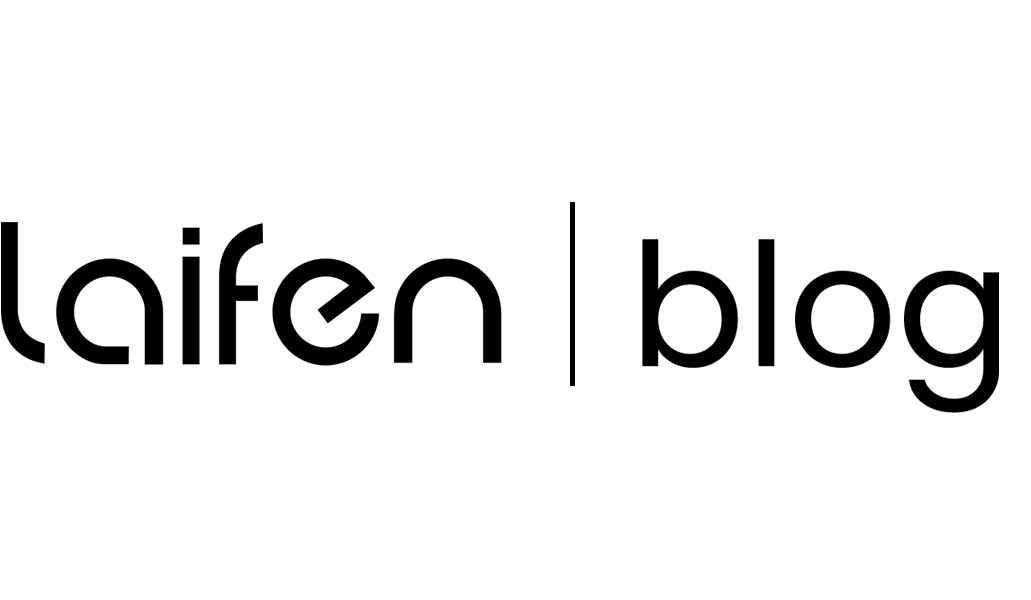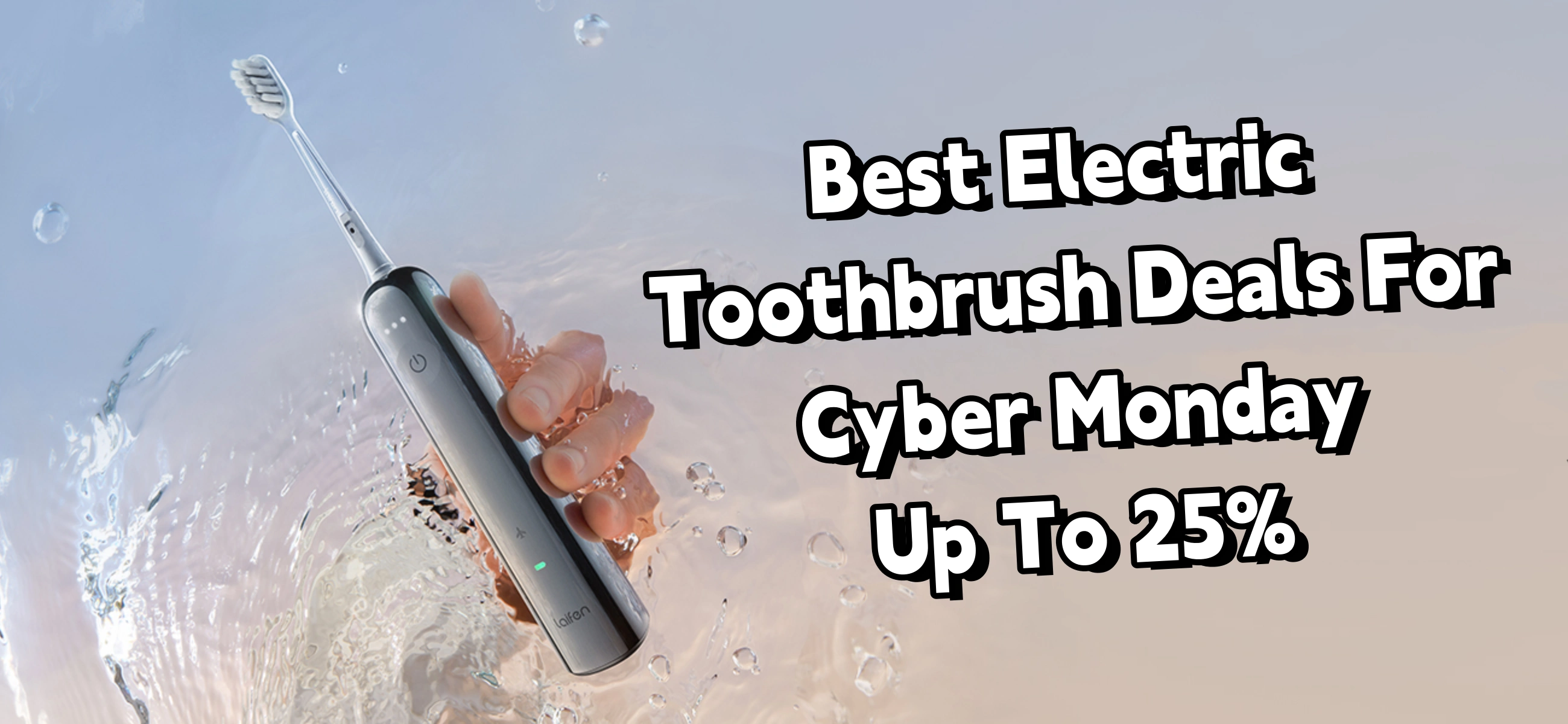Tooth hitting is one of the normal occurrences during the use of an electric toothbrush. As we know, unlike manual toothbrushes, smart electric toothbrushes are controlled by a motor, which causes the brush head to vibrate and move in a reciprocating motion to clean the teeth. So, there is a possible tooth hitting.
We notice that tooth hitting often occurs when using a new electric toothbrush like our newly released toothbrush Wave. So, how can we address this issue? It’s simple – all you need to do is adjust the vibration and amplitude of the toothbrush or use a softer brush head. In the following sections, you’re able to review more details.
Use the Laifen app to avoid teeth hitting
If you’ve experienced discomfort or tooth hitting during use, our Laifen app offers solutions to customize your brushing settings and avoid such incidents.
Introduction to the Laifen app
The app is a powerful tool and can elevate your brushing routine by empowering you to control various aspects including vibration strength, oscillation range, and brushing duration. Here’s how to make the most of it:
Step 1. Download the Laifen app from the Apple Store or Google Play Store. Once installed, follow the prompts to register your account.
Step 2. Turn on your Wave toothbrush and open the app. Navigate to the device connection section and follow the instructions to pair your toothbrush with the app via Bluetooth.
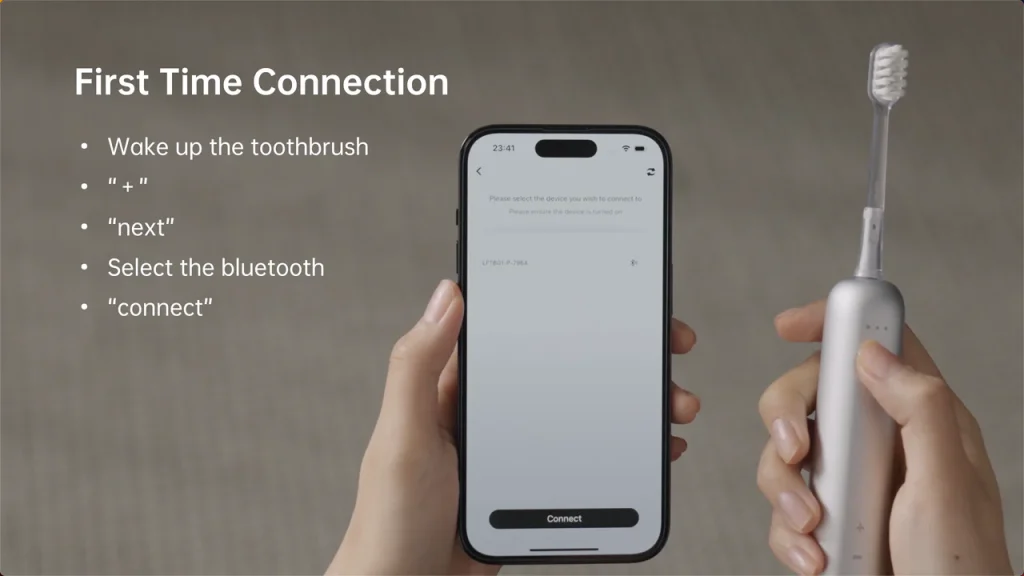
Step 3. Once connected, you can access a range of customization options to tailor your brushing experience. Look for settings related to vibration intensity and brushing modes.

Step 4. To prevent tooth hitting, adjust the vibration strength and amplitude settings within the app. Start with lower settings and increase until you find a comfortable level that doesn’t cause discomfort.
Step 5. Once you’ve found your ideal settings, save them within the app. It’s easy and cool! This keeps that every time you use your Laifen Wave toothbrush, it operates according to your preferred parameters.
By utilizing the Laifen app, you can fine-tune your brushing experience and avoid hitting your teeth. Try with different settings until you find what works best for you, and remember to save your preferences for future use. In the following, you can learn the second method to prevent teeth hitting.
Choose a softer brush head
If you have sensitive teeth or gums, or if you’ve experienced discomfort with your current brush head, just opting for a softer option is advisable and the second option.
Laifen Wave has 3 brush heads for different oral care needs. You can try the Gum-Care model.

Once you’ve selected a softer brush head, follow the instructions provided to detach the current brush head from your Laifen Wave toothbrush. Then, attach the new brush head in its place. Learn everything about how to change the head.
Give yourself some time to adjust to the new brush head. Start with gentle brushing motions, and gradually increase pressure with the Laifen app as needed. If you continue to experience discomfort, consider further adjustments or consult with your dentist.
Other tips to prevent hitting teeth
Tip 1. Hold the toothbrush at a 45-degree angle
Tip 2. Do not put too much pressure while brushin
Tip 3. Pay attention to your brushing technique: Use short, back-and-forth strokes along the gumline and outer surfaces of your teeth, followed by gentle circular motions on the chewing surfaces.
Tip 4. Divide your mouth into quadrants and focus on brushing one section at a time
Tip 5. Aim to brush for the recommended two minutes, but be mindful of the pressure you’re applying during this time. It’s better to brush for two minutes than to brush for a shorter duration. Find the best electric toothbrush with a 2-min timer.